By Ben McDougall, Director of Managed Services at Greystone
In the current working environment, where mobile devices are integral to our professional lives, I’ve seen first-hand the growing importance of mobile security. That’s why I strongly advise our customers with a dispersed workforce to implement Microsoft Intune, a leading tool in managing and securing mobile devices. It offers robust capabilities for mobile device management (MDM) and mobile application management (MAM), which are essential in today’s digital workplace.
Understanding Microsoft Intune
In my role, I have implemented Microsoft Intune across almost all of our customers as part of their comprehensive IT solution, and I’ve observed how it has become pivotal in the making of a secure, modern IT infrastructure. It offers comprehensive tools for MDM and MAM and integrates seamlessly with the Microsoft 365 suite. This integration provides a unified security approach, allowing businesses to manage and secure their mobile devices effectively, aligning with their broader IT security strategies.

Best Features of Microsoft Intune for Mobile Security
Device Enrolment and Management – Intune has simplified the process of enrolling devices into a company’s IT ecosystem, allowing for efficient management of device policies and security settings.
Conditional Access Policies – These policies are crucial in ensuring that only compliant and secure devices can access company resources, thereby safeguarding sensitive data.
Application Management – Intune provides robust tools to manage and secure both in-house and third-party applications, ensuring they meet the company’s security standards.
Compliance Reporting and Analytics – Intune’s reporting features offer valuable insights into device compliance, helping businesses identify and mitigate potential security risks.
Best Practices for Implementing Microsoft Intune
In my experience, a successful Intune deployment involves careful planning, clear communication with users, and thorough training. Configuring security policies effectively, including device compliance and conditional access policies, is key to maintaining a secure mobile environment. Regularly monitoring and updating Intune policies is essential to adapt to emerging security threats and changes within the organisation. Additionally, integrating Intune with other security tools creates a comprehensive security ecosystem.

Our Application of Microsoft Intune and Case Studies
I’ve seen various businesses, variying from Insurance to Clinical Research companies, successfully leverage Intune within their operations. The main benefits included:
Enhanced Security and Data Protection – In highly regulated environments, companies achieved a heightened level of security and compliance, crucial for safeguarding sensitive data.
Streamlined Operational Efficiency – The implementation of Intune led to more streamlined and productive operational processes. This was particularly beneficial for managing complex tasks and workflows.
Improved Remote Workforce Management – With the shift to remote working, Intune provided robust solutions for managing dispersed teams, ensuring consistent security and efficiency regardless of location.
Increased IT System Efficiencies and Operational Uptime – Companies saw improvements in their IT system efficiencies, leading to increased operational uptime – a critical factor for maintaining continuous business operations.
User-Friendly Implementation and Support – Greystone’s approach to the Intune rollout, which included comprehensive user guides and personalised support, ensured a smooth transition for all employees, enhancing user adoption and understanding.
These case studies demonstrate the transformative impact of Microsoft Intune across different sectors, highlighting its versatility in enhancing security, operational efficiency, and adaptability to changing work environments.
Final Thoughts
Microsoft Intune offers a robust framework for enhancing mobile security. Its comprehensive features and integration capabilities make it an essential component of any mobile security strategy. I encourage businesses to consider Intune not just as a tool, but as a part of their broader approach to IT security, staying abreast of the latest developments and best practices in the field.
If you’re looking to enhance your mobile security, feel free to reach out to us at info@greystone.co.uk or 0161 726 5020 for expert guidance and support.