Why SMEs Are Moving to Managed IT Support
Cyber threats are becoming more sophisticated, technology is becoming more integral to every facet of a business and costs are rising. For SMEs wanting to keep up with the competition, maintaining an in house IT team can be costly, limited in scope and difficult to scale especially when faced with the rising demands for security, cloud integration, compliance and innovation.
That’s why more businesses are turning to Managed IT Support which offers a proactive, scalable and cost effective approach that puts their IT infrastructure in expert hands. Whether you’re looking to improve cyber security, reduce costs or gain access to specialist knowledge, IT Managed Services offer a compelling alternative to traditional in house models.
Understanding the Need for Change
Before making the leap to Managed Support, it’s important to evaluate your current IT challenges. Here are the common in house IT pain points we see:
High Costs – Salaries, training, recruitment, licensing and hardware can quickly eat into your budget.
Limited Expertise – A small internal team often lacks specialised knowledge in areas like cyber security compliance, or cloud strategy.
Tech Overwhelm – Keeping up with constant tech changes and updates can be a full time job in itself.
Benefits of Outsourcing IT:
- Access to a full team of experienced specialists
- Enhanced security and regulatory compliance
- Predictable monthly costs with no hidden surprises
- Proactive monitoring, updates, and support
- Scalability to match your business growth

Planning Your IT Support Transition
Step 1- Assess Your IT Needs
- Start by conducting an IT audit to assess your current setup. This should include:
- Mapping all hardware, software, cloud systems, and licenses
- Identifying mission critical systems and vulnerabilities
- Outlining your current pain points and performance gaps
- Deciding whether you need fully outsourced IT or a hybrid model
Step 2 – Choose the Right Managed Service Provider (MSP)
Not all MSPs are created equal. Choosing a partner that aligns with your goals is essential for a smooth and successful transition.
What to look for in an MSP:
- A proven track record in your industry
- Scalable support packages
- Proactive security and monitoring
- Transparent pricing with no hidden costs
- Support availability
- Strategic IT planning and consultancy options
Questions to ask:
- How do you handle onboarding and transition?
- What are your SLAs and response times?
- Can you support hybrid work and remote teams?
- How do you keep systems secure and compliant?
The Migration Process
Step 1 – Assess Requirements
- Understand requirements for support and management
- Determine business critical systems
- Define support service scope and SLAs
Step 2 – Technology Audit
- Audit existing systems, hardware, software, licenses
- Review cost and suitability existing systems
- Plan remedial works and upgrades
Step 3 – Migration Plan
- Define and communicate a detailed migration plan
- Work with incumbent suppliers to execute migration actions
Step 4 – Handover
- Handover of systems access details and documentations
- Gain access to all systems and deploy support tooling
- Asset discovery and document of existing systems
Step 5 – Ongoing Reviews
- Set regular IT meetings with key stakeholders to review progress and discuss ongoing IT issues and projects
After Migration Best Practices
- Continuous Performance Monitoring
- Schedule regular reviews with your MSP
- Track SLA compliance and system performance
- Stay aligned on changing business goals
- Proactive IT Strategy Planning
The right MSP is far more than a helpdesk function, they’ll help grow your business and understand your objective. A good MSP will take time to understand your objectives and help you plan for cloud adoption, software updates and future infrastructure upgrades. They’ll work with you to build a long term roadmap for digital transformation, ensuring your technology evolves alongside your business. Additionally, they keep you informed on potential new threats as well as new technologies, helping you stay secure, competitive and future ready.
Ensuring ROI from Managed IT Support
- Compare pre and post migration performance metrics
- Track cost savings from reduced downtime and IT overheads
- Gather employee feedback to gauge user satisfaction
Future Proofing Your IT with Managed Support
We see our role as more than reactive support and a cost saving exercise. We work as a strategic technology partner that empowers SMEs to innovate, grow and stay secure. By transitioning from in house IT to Managed Support, you gain a trusted partner who can not only fix problems but help your business avoid them in the first place.
If you want to explore what a long term IT partnership could do for your business, book a free IT Health Check.