The Shift Away from Hybrid Work
The workplace is changing again. Many UK employers are scaling back hybrid work policies and calling employees back to the office full time. While this shift sparks debates around work life balance, commuting costs and productivity, another crucial consideration is the IT implications of such a move.
Over the past few years, businesses have heavily invested in digital transformation, cloud computing as well as remote work technologies. Now, as they reverse course, many SMEs must reassess their IT infrastructure, cyber security strategy and operational costs to ensure a smooth transition back to an office-centric model.
In this blog, we explore the IT challenges and considerations that come with this shift and how businesses can future proof their technology strategy for long-term success.
IT Infrastructure Adjustments
Reconfiguring Onsite IT Systems
During the remote work era, many businesses downsized their on premises IT infrastructure in favour of cloud based solutions. With employees returning to the office, SMEs need to reinvest in physical infrastructure, including:
- Office servers & networking – Businesses that moved their workloads to the cloud must decide whether to bring back on premises infrastructure or maintain cloud based solutions.
- Endpoint devices – Laptops were standard for remote work, but desktops and additional monitors may be needed for in office productivity.
- Collaboration technology – Hybrid friendly meeting spaces with video conferencing solutions will still be essential for teams working across different locations.
Office Space & Network Demands
Returning to office based work means increased reliance on internal Wi-Fi networks and VPN solutions. Businesses need to evaluate:
- Network capacity – Can the current network infrastructure handle high in office traffic?
- Security measures – On site firewalls, access controls and encryption should be reassessed.
- IT support readiness – More employees in the office may require on premises IT staff to troubleshoot hardware and software issues.
Device & Hardware Management
Many companies embraced Bring Your Own Device (BYOD) policies during the remote work boom. However, returning employees may expect standardised setups in the office, requiring investment in:
- Company managed desktops/laptops for improved security and uniformity.
- Docking stations, monitors and peripherals to improve workflow efficiency.
- Secure device policies to balance BYOD flexibility with security controls.
Cyber Security Revisions & Threats
Shifting Security Priorities
Remote work posed cyber security risks due to home networks and personal device usage, but office-based work isn’t automatically more secure. Shifting back introduces new concerns:
- Higher risk of phishing attacks & insider threats – More employees onsite can lead to physical security lapses, social engineering attacks or insider data breaches.
- Unsecured access points – Office devices, shared workspaces and visitor access create new network vulnerabilities.
- Centralised attack risks – A single ransomware or data breach could impact the entire office, whereas remote work distributed risk across multiple locations.
On Premises vs. Cloud Security
Many businesses migrated to the cloud during the remote work boom, leveraging Microsoft Azure, AWS, or hybrid-cloud solutions. Now, businesses must reevaluate their security model:
- Maintain a cloud first approach to ensure scalability and remote access.
- Implement a Zero Trust Security Model – Verify every access attempt, whether from the office or remote locations.
- Invest in cyber security training – Employees need ongoing cyber hygiene education to mitigate risks.
Physical Security Risks
With employees returning to the office, physical security controls need to be reinforced:
- Access control systems – Biometric authentication, ID badges or multi-factor authentication for office entry.
- Device security – Policies for locking workstations, secure printing and data encryption on local servers.
- Visitor management policies – Preventing unauthorised access to confidential data or networks.
Rising IT Costs for On Premises Operations
Increased IT Overheads
Moving employees back to the office means shifting IT expenses from cloud based subscriptions back to physical infrastructure, such as:
- Server maintenance – On premises servers require IT support, backup solutions and disaster recovery plans.
- Hardware investments – Laptops, desktops, networking equipment and physical security systems add to costs.
- Higher energy consumption – More employees on-site mean increased electricity usage for workstations, cooling systems and network servers.
Potential Cost Inefficiencies
While remote work offered cost savings in IT expenses, businesses shifting back may face hidden costs:
- Redundant cloud & on premises systems – Businesses must evaluate whether maintaining hybrid IT environments is cost-effective.
- Software licensing adjustments – Companies may need to restructure their software and SaaS subscriptions to accommodate more office based employees.
- Physical office upgrades – Expanding or modifying office layouts for returning employees may require investment in IT and office infrastructure.
Employee Expectations & Retention Risks
The Demand for Flexibility
According to research, 66% of UK workers prefer hybrid working models. Businesses enforcing full time office returns may struggle with:
- Employee retention challenges – Staff may migrate to competitors offering flexible work environments.
- Recruitment difficulties – Future team members may expect hybrid or remote options as a standard benefit.
- Productivity concerns – Forcing employees back into the office doesn’t guarantee efficiency – poorly planned transitions may lead to frustration and disengagement.
Balancing Hybrid & In-Office IT Needs
Instead of an “all or nothing” approach, SMEs should invest in flexible IT solutions that support both remote and in-office work:
- Virtual desktop infrastructure (VDI) – Allows employees to access work environments securely, no matter where they log in from.
- Cloud-based collaboration tools – Microsoft 365, Teams and Zoom remain critical for hybrid teams.
- Scalable security policies – Ensuring seamless access controls across office and remote workspaces.
Future-Proofing IT for Workplace Flexibility
Returning employees to the office is more than just a logistical shift – it has significant IT implications that businesses must prepare for.
Key Takeaways
- Audit current IT infrastructure – Identify gaps between remote first and office centric needs.
- Invest in a hybrid ready IT strategy – Keep systems agile enough to support both in office and remote work models.
- Reinforce cybersecurity measures – Zero Trust security models, strong access controls and cyber hygiene training are essential.
- Optimise IT spending – Find a balance between cloud services, on-premises infrastructure and hybrid solutions.
We understand that businesses need IT agility to adapt to changing work environments. Whether you’re moving back to the office or maintaining hybrid flexibility, we offer IT solutions that align with your operational goals.
Need help assessing your IT set up? Contact us today on 0161 7265020 or info@greystone.co.uk for a free IT Health Check!