Being a Microsoft partner, the launch of Window 11 has been hotly anticipated. Working in the role of technology partner to our customers, we wanted to take the time to review the new operating system so we are best placed to advise on upgrading.
With our customers in mind, we have shared our top features as well as elements to be aware of before upgrading.
Our top features
- Teams Integration – The trusted collaboration app Teams will be part of the Windows 11 Operating System right out of the box. So no need to install or deploy it.
- Snap Layouts and Virtual Desktops – These new features will make working with multiple screens and numerous applications and documents at the same time much simpler.
- Run Android Apps in Windows – With Windows 11 you can install and run your favourite Android applications. This can be very useful as many mobile apps run on Android and iOS but no Windows versions.
Potential drawbacks
- Hardware requirements – If you use a modern computer with Windows 10 already then Windows 11 will most likely work no problem. However, it is worth checking the minimum requirements here – Windows 11 Specifications – Microsoft. One thing to note is that older hardware that does not have a Trusted Platform Module (TPM) 2.0 chip and support Secure Boot will not be able to run Windows 11.
- The New “Mac-like” interface – The user interface is quite different in Windows 11. If you like the look of the Apple Mac user interface you will no doubt like Windows 11. But it will take some getting used when moving from Windows 10.
- Application Compatibility – Most applications that work with Windows 10 should be fine with Windows 11, but it may be worth checking just in case.
- Migration period – You have until October 2025 to move to Windows 11. As Windows 10 will become out of support then.
If you are unsure on whether upgrading to Windows 11 is right for your business, please don’t hesitate to get in touch – Contact – Greystone Consulting Ltd